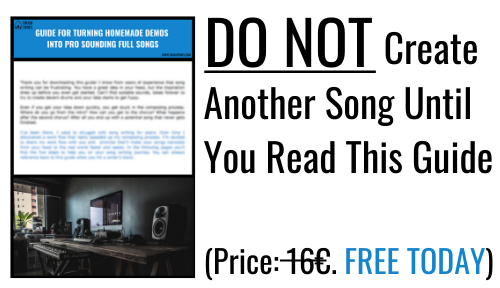Faster Songwriting with Songwriting Template
I’m excited to share you my songwriting template, because it has made my songwriting – and just putting ideas together – so much faster. In this video I’m going through the template and showing you how I use it whenever there’s an idea to work on. Hopefully this video will give you a spark to create a template of your own. Let’s go!
As you can see it’s super fast to start putting ideas together with a songwriting template. Whenever the inspiration strikes, I’m ready to go with the sounds that I tend to use. Think about it. No more searching sounds, creating tracks and routing them – all of which will interrupt the songwriting process itself.
Using a songwriting template is just revolutionary. Create one and see for yourself. I promise you, it will make your life so much easier.
Creating a Songwriting Template
What I want you to do, is to open up an empty project, create tracks for the instruments that you know you’re going to need, fill them with the sounds that you like to use and remember to route the tracks to busses. Also create a ballpark balance between the tracks so that everything is as ready as it can be for you to start composing. Save the project as a template.
To go an extra mile, EQ the tracks beforehand. Don’t go overboard with it, but some basic EQ will help to clean out that mud and low frequency content that you’re going to get rid of anyway. To make the songwriting template optimal for your purposes, create aux channels for reverbs and delays, parallel distorted bass channel etc.

A word of caution though: The more stuff you add the more heavier the project will become. You want it to be pretty light so you can work smoothly. Too many plugins will make the project slower, so bear that in the back of your mind as you create the songwriting template for yourself. Basic EQs and decent amount of virtual instruments will do.
If the project starts to feel too heavy, increase the buffer size to see if that helps. However, it will create a longer recording delay, so it’s all about finding the balance there.
Hopefully this video was helpful to you. If there’s anything you want me to cover in the future videos let me know. Send me an email or leave a comment below. Ask if there’s anything unclear or if I left something out. Until next week, cheers!