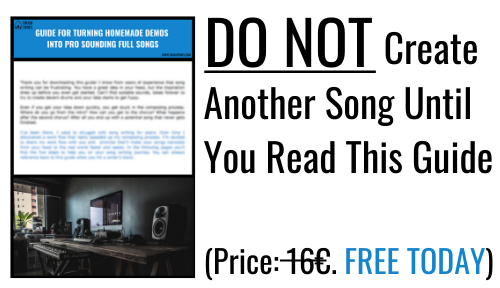How to Create Bring Me The Horizon Synths (With Stock Plugins)?
In this video I’m showing you how to create those glitchy, Bring Me The Horizon – like synths with stock plugins. You can do it in any DAW.
The process contains five different parts:
1. At first, pick up lead sound that fits your song. I’ve found that saw lead sound presets work well, in case you’re not going to make the whole sound from the start.
2. Next up add some distortion. This will make the sound more rough and crispier. Distortion will boost some harmonics of the sound, giving it nice character.
3. The third part is to bounce / render the midi to audio. This is because you’ll want to be able to edit the audio. After the sound is transformed to audio, start editing it to create the desired glitch effect.
4. As the fourth step, add EQ and compression. Switch to mono before EQing. Cut a lot of the low end and some of the top end, because you don’t really need those in a busy mix. Also cut down some nasty frequencies while boost a frequency that sounds good. Remember to check the volume of the EQ, so you’re not just making the track quieter or louder.
When EQing is done, you can go back to listening in stereo. Add compression to make the lead sound a bit more aggressive. Slow attack will let the transients through nicely. Even up the output level of the compressor, so you’re not fooled by the volume boost.
5. The final step is to add delay. The purpose of the delay is to add some width and fill the spaces between pauses.
Those are the five steps to create Bring Me The Horizon synths with stock plugins. Hopefully you found the video helpful. Cheers!