How to Create Midi Drums Faster?
Composing midi drums can be frustratingly slow, especially if you’re just starting out and / or you’re not a drummer. Somehow you manage to put together a decent two bar beat for your song. You’ll end up using the same two bar loop over and over again. In the end the drums make the song feel like a loop. It doesn’t have to be that way.
The workflow (or rather the mindset) that I use, is two-folded: Macro (the bigger picture) and Micro (the smaller picture). The macro part is about concentrating on the bigger outlines whereas the micro is about the actual workflow of putting beats and fills together.
Macro
In your drum plugin, create a setting that contains the sounds you usually look for. In drum plugins you can adjust kits, drums, cymbals, miking, effects and balance of the drums. Choose the settings that you like and would usually use. Save the settings as a preset. Make a habit of using the preset, so you don’t have to start from scratch every time.
When you start composing drums, it helps if you already know what type of beats you need. If the song is mapped out beforehand, you have a ballpark knowledge on what type of beats (halftime, doubletime, etc.) and what mood you want in different sections of the song.
Start with the big picture and fine-tune details later. Usually there’s a beat separated by fill every four or eight bars. Compose the beats first and add fills afterwards.
“To achieve great things, two things are needed; a plan, and not quite enough time.”
― Leonard Bernstein, composer and conductor
Micro
No matter what DAW you’re using, you can implement the following ideas. When making a beat in Logic Pro, use two tools simultaneously: pointer and velocity tool. If three tools is a possibility, then use a pen tool also. In Pro Tools you can use the smart tool instead.
Use the pen tool to create the first kick hit and then switch to the pointer tool. Drag the kick with alt-button pressed down from your keyboard. DAW makes a copy of the kick hit. It enables you to quickly drag and drop hits and to use the velocity tool to change the velocity of the hits right away. Notice that the button might be different in each DAW, in Logic Pro it’s alt. The main idea is that you don’t have to use the pen tool to click every hit individually to the place. Changing the velocity in DAWs is done either by a velocity tool or dragging up or down the pillars that represent the velocity.

The use of the pointer tool gives you the opportunity to select multiple hits – and by pressing alt-button down – easily copy the selected hits. For example four hihats becomes eight and eight hihats becomes 16 pretty fast. You can easily copy paste selected hits, whether it’s just few hits, entire bar or a few bars.
Make one bar first and adjust the velocity of the hits. Copy and paste the bar and make variations to the second bar if needed. Copy and paste both bars to have four bars. Variate the fourth bar with a small fill in the end for example. Humanize the drum hits in four bar chunks to avoid the “sameness”. If you humanize one bar and copy paste it all over the place, the bars are going to sound the same – like a loop.
One option is to use drag and drop beats and fills that come with most drum plugins and DAWs. You can also get some libraries for free, or buy them. Use the ready-to-use, programmed drag and drop fills and beats first to get to the ballpark and go from there.
“Work smarter, not harder.”
― Allen F. Morgenstern, an industrial engineer
By using the mindset – bigger lines first and details later – you’ll compose drums faster. Make yourself a preset and use it. Plan before going straight at it. Use my workflow to try if it works for you, if not, create one that works for you. At least you get the idea behind the workflow and you can adjust it as you like. Finally, I’ve put together a guide that teaches you how to make realistic and more powerful midi drums faster and easier. You can download it here: 6 Step Guide to Realistic Midi Drums, no strings attached, it’s yours for free.
Read also posts of “How to Make Realistic Midi Drums?” and “How to Mix Midi Drums?”
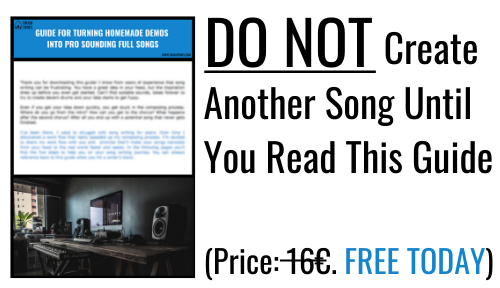
2 thoughts on “How to Create Midi Drums Faster?”