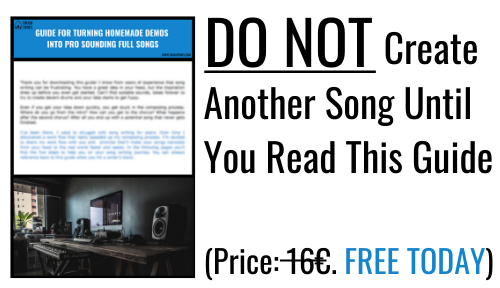Vocal EQ – Four Steps to Professional Vocals
Vocals are probably the most important element in music. At least it’s the one people tend to focus on wether we want it or not. For this reason, recording and mixing vocals can’t be stressed enough. Mixing vocals (like basically anything else) starts with EQ. What kind of settings should you use? Is there some universal way to make the vocals sound great every time? In this video I show you four steps that work really really well:
The video shows you how the EQ affects the vocal sound. The job of EQ is to make the vocals sit on top of the mix as well as make them sound awesome. What is awesome – is of course subjective – but the same rules apply always. Here are the four steps to professional vocal sound with vocal eq.
Vocal EQ
With low cut filter you want to cut all the unwanted low end content. This means the rumble and humming that you don’t need at all. It doesn’t affect the vocal sound that much, it just clears the track and makes room for others. Low cut filter is usually set around 80 – 120 Hz.
Next up you want to look for a bad sounding frequency. This can be anything from muddiness, honkiness or boxiness. Boost a lot with an EQ and move it around to find out where it sounds the worse. These frequencies live from 200 to 900 Hz. Once you find the frequency, cut it until it doesn’t bother you anymore.
After this you want to make the vocal brighter. For this, use the high shelf and boost from around 8 kHz upwards. Remember to boost enough. People tend to leave the vocals way too dark. This can be sometimes even up to 10 dB or more. Trust your ears and try not to rely on your eyes.
The final thing is to make the vocal sit nicely on top of the mix. Vocals should be the focal point. You can make it stand out more by boosting frequencies that bring presence. These frequencies live around 1 – 2,5 kHz. Between these frequencies, look for a good sounding spot and make a small boost there – 1-3 dB for example.
Generally speaking when cutting, use more narrow Q and when boosting, use more broader Q. Q-value means how much the EQ affects frequencies around the selected frequency. Always trust your ears. Sometimes it’s better to look away from the screen when you’re EQ:ing.
Hopefully you found this post helpful. If there’s anything you want me to cover in the future videos let me know. Send me an email or leave a comment below. Ask if there’s anything unclear or if I left something out. Cheers!